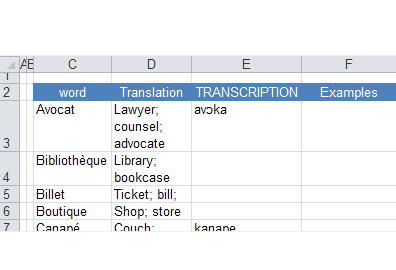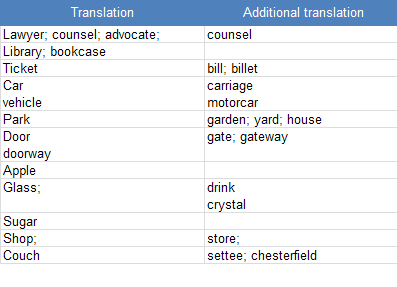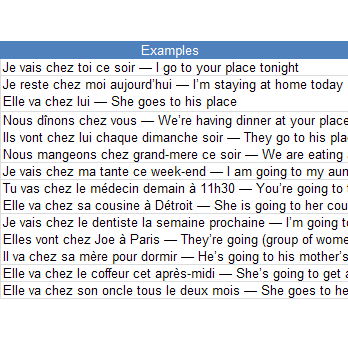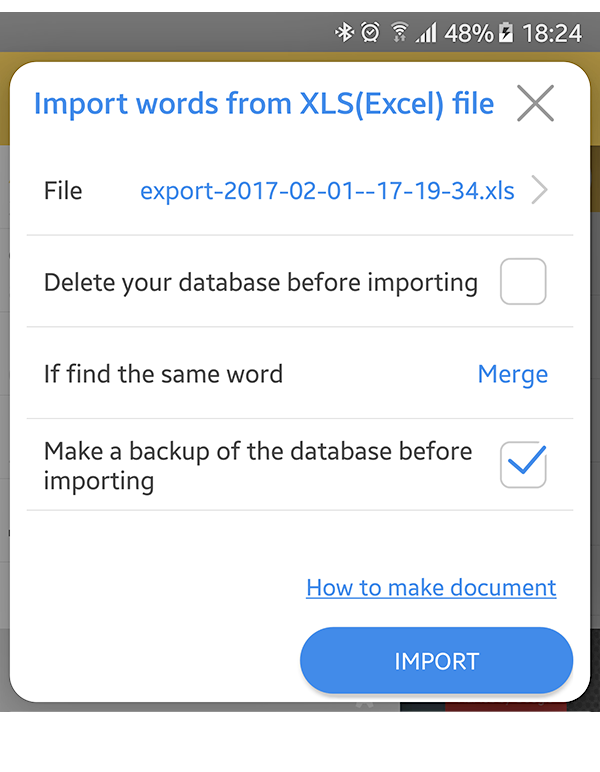
Import words from Excel (XLS)
Save the XLS file in the folder "\Engry\Files\XLS\" in your device's memory (please create this folders if they do not exist, or export data to Excel to create them automatically). Then open the app and go to the Settings -> "Export and import of the words" -> "Import words from XLS(Excel) file", then select the saved file and click on the "Import" button